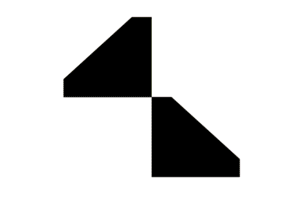Blog / How to Use Data Visualizations for Marketing Storytelling
How to Use Data Visualizations for Marketing Storytelling
Data visualizations simplify complex numbers, making your marketing insights clear and actionable. Instead of overwhelming spreadsheets, visuals like bar charts or line graphs help teams quickly grasp trends, engage stakeholders, and drive decisions. Here's what you need to know:
- Why visuals work: People process visuals 60,000x faster than text. Simplified data improves clarity and decision-making.
- Storytelling with data: Turn numbers into relatable narratives. For example, Spotify’s "Wrapped" campaign transformed user data into shareable stories.
- Steps to success:
- Set clear marketing goals - focus on metrics that matter, like ROI or customer trends.
- Know your audience - tailor visuals to executives, marketers, or clients.
- Choose the right chart - bar charts for comparisons, line graphs for trends, heat maps for geographic data.
- Simplify - keep visuals clear, use accessible colours, and label everything.
- Link to actions - connect data to decisions, like reallocating budgets or optimising campaigns.
For UAE businesses, ensure visuals use AED currency, DD/MM/YYYY dates, and culturally appropriate designs. Whether tracking Ramadan campaigns or Dubai Shopping Festival trends, goal-driven visualizations can guide impactful decisions.
Data storytelling: Transform your charts into an engaging experience
Step 1: Set Your Marketing Goals
Before jumping into charts and graphs, take a moment to define what you want to achieve. Without clear objectives, your visuals risk becoming little more than decoration. Think of your goals as a roadmap - they help you decide which data matters most and how to present it in a way that drives impact.
The key to effective data storytelling lies in identifying actionable insights. Ask yourself: What parts of this data can influence opinions or behaviours? This question ensures that every chart or graph you create serves a purpose and ties directly to measurable outcomes. With this clarity, the entire visualisation process becomes more focused and intentional.
Define Clear Goals for Your Visualisation
Start by asking, "What decision am I trying to support?" This ensures your visualisation has a specific purpose. Your goals should align with your overall marketing strategy and be detailed enough to track progress effectively.
Some common marketing goals that work well with data visualisations include monitoring campaign performance, showcasing return on investment, or highlighting audience behaviour trends. For instance, if you're managing a social media campaign during Ramadan, you might aim to show weekly engagement growth across platforms. Use the DD/MM/YYYY date format and clearly defined percentage changes to resonate with UAE stakeholders.
Be as specific and measurable as possible. Instead of a vague objective like "show social media performance", aim for something concrete - such as demonstrating a 25% increase in Instagram engagement during the Dubai Shopping Festival compared to the previous quarter. Clear objectives like these help you choose the right data and visualisation style.
Your goals should also be time-sensitive and relevant to the local market. For example, if you're targeting the UAE, consider how events like Dubai Summer Surprises or UAE National Day celebrations might influence customer behaviours. Tracking e-commerce performance during these periods could reveal valuable insights about your audience.
Once your visual goals are set, tie them to metrics that directly impact your business outcomes.
Focus on Business Results
Every visualisation should serve a business purpose. Each chart or graph needs to answer a critical question or support a decision that affects your bottom line. This means prioritising metrics tied to revenue, customer acquisition, retention, or cost efficiency.
Avoid getting distracted by vanity metrics. While follower counts might look impressive, they don’t always reflect meaningful progress. Instead, focus on what truly matters to stakeholders - like conversion rates, customer acquisition costs (in AED), or revenue per marketing channel. To keep things simple and effective, limit your visualisations to three to five key metrics. This ensures your message stays clear and your story remains cohesive.
Think about how your visuals can support ongoing growth. By tracking performance regularly, you’ll gain insights that inform strategic decisions and fuel sustainable digital success in the UAE market.
Document the reasoning behind each visualisation goal. Clearly outline the business problem it addresses and the action it’s meant to inspire. This step not only keeps your team aligned but also helps stakeholders understand the value of your data storytelling efforts. Remember, a large percentage of decision-makers feel overwhelmed by raw data. A goal-driven approach can cut through the noise and provide the clarity needed to take decisive action.
To truly make an impact, your visualisation goals need to be specific, measurable, and aligned with both short-term priorities and broader business strategies. This ensures your marketing efforts not only support daily operations but also contribute to long-term growth.
Step 2: Know Your Audience and Create Your Visual Story
Understanding your audience turns ordinary charts into effective communication tools. Each group of stakeholders comes with its own priorities, expertise, and decision-making styles. Adapting your approach to these differences ensures your message not only resonates but also inspires action.
The best data stories cater to the audience's specific needs - whether it's revenue growth, campaign performance, or customer satisfaction. This focus on the audience helps transform raw information into insights that make a tangible business impact. Start by identifying your stakeholders and tailoring your visuals to their needs.
Identify Your Stakeholders
Begin by listing everyone who will interact with your visuals. Each group has unique expectations:
- Executives: They focus on big-picture strategic outcomes, like quarterly revenue trends in AED or market share growth. To support their high-level decisions, they need clear, actionable insights without unnecessary details.
- Marketing Teams: Their focus is on granular data that helps optimise campaigns, track conversion rates, and understand customer behaviour. For instance, a marketing manager might want a detailed funnel analysis showing how visitors from different UAE emirates convert at various stages of the customer journey.
- Clients: When presenting to UAE-based clients, your visuals should highlight customer-centric results that demonstrate value. Use familiar local references and ensure all monetary figures are formatted in AED (e.g., د.إ 1,000.50) for clarity.
- Sales Teams: They benefit from visuals that support customer conversations, such as charts on product performance, competitive positioning, or customer success metrics. These insights should be easy to explain during meetings or presentations.
Document each stakeholder group's priorities and preferred level of detail. A quick reference guide outlining the data each group values and the decisions they make can streamline your projects and maintain consistency.
Match Tone and Complexity
Your visualisations should align with your audience's data literacy and time constraints. Executives often prefer simple, high-level visuals with clear takeaways. For example, a clean bar chart showing quarterly performance in AED might be more effective than a complex dashboard.
On the other hand, technical teams and data analysts can handle more intricate visuals, such as heat maps, scatter plots, or multi-dimensional charts. However, even for this audience, clarity is key - complexity should enhance understanding, not overwhelm.
When designing for UAE stakeholders, keep cultural context in mind. Use metric measurements, DD/MM/YYYY date formats, and colours that are culturally appropriate. Avoid any colours that may carry negative connotations, and maintain a professional tone throughout your presentations.
A great example of tailoring visuals to the audience comes from Colgate's 2021 "Bright Smiles, Bright Futures" campaign. The campaign used regional oral health statistics in infographics and interactive maps to educate parents and children, leading to a 15% increase in programme participation and a 9% boost in brand trust scores across the MENA region. The success lay in creating simple, engaging visuals for parents and kids rather than relying on technical charts.
Research shows that 65% of people are visual learners, and data-driven storytelling can improve message retention by up to 22 times compared to presenting facts alone. Matching the format to your audience’s preferences and expertise is critical to achieving these results.
Before your final presentation, test your visuals with a sample of your audience. Gather feedback on clarity, relevance, and actionability to spot any potential issues and refine your approach.
For expert guidance on aligning your visualisation strategy with stakeholder needs, Wick offers tailored support to help you craft data stories that inform and drive UAE business decisions effectively.
Step 3: Pick the Right Visualization for Your Data
Choosing the right way to present your data depends on two key factors: the type of data you have and your marketing goals. The aim is to align your visualization with both the structure of your data and the story you're trying to tell.
Think of visualizations as tools in a toolbox - each one serves a specific purpose. By understanding the strengths of different chart types, you can select the one that best communicates your insights. Let’s look at some common visualization types and when to use them.
Common Visualization Types and Their Best Uses
Bar charts are ideal for comparing categories or groups. They’re great for showing how campaigns perform across channels, conversion rates by audience segments, or revenue by product line. For instance, if you’re evaluating customer acquisition costs for Google Ads, Facebook, and LinkedIn, a bar chart can quickly illustrate which platform delivers the best value.
Line graphs are perfect for showcasing trends over time. Whether you’re tracking website traffic, social media engagement, or quarterly sales figures, a line graph helps you identify whether metrics are rising, falling, or holding steady. For example, if you're presenting quarterly revenue trends in AED to UAE stakeholders, a line graph clearly outlines the trajectory and can help forecast future outcomes.
Heat maps are excellent for visualising geographical data or intensity patterns. These are particularly useful for displaying customer distribution across UAE emirates, campaign reach by region, or website activity. The colour intensity makes it easy to spot areas of high performance or concentration. For example, a heat map can reveal which emirates require more marketing focus.
Scatter plots are useful for analysing relationships between two variables. They can show whether variables move together or independently, such as the relationship between advertising spend and revenue or between email open rates and click-through rates. Each dot represents a data point, making it easier to identify trends or anomalies.
Pie charts work well for illustrating proportions, like market share or budget allocation. However, they’re best used sparingly and with no more than four segments. Beyond that, distinctions become harder to see, and a bar chart might be a clearer choice.
Funnel diagrams are great for visualising conversion processes or A/B testing results. They show how prospects move through each stage of the customer journey, highlighting drop-off points and areas where improvements could make the biggest impact.
Matching Visuals to Your Data
To select the right visualization, start by identifying what your data represents - comparisons, compositions, distributions, or relationships. This foundational step ensures your visualization style aligns with your data’s structure.
For campaign performance analysis, bar charts are a go-to option. For example, if you’re tracking social media engagement across Instagram, Twitter, and LinkedIn, a bar chart can show which platform generates the most interaction. Include figures formatted for UAE audiences, such as, "Instagram generated د.إ 15,750.25 in revenue compared to د.إ 8,900.50 from Twitter."
Demographic analysis often benefits from heat maps or stacked bar charts. For example, a heat map showing customer density across Dubai, Abu Dhabi, and other emirates can highlight where to focus your marketing efforts.
When presenting A/B test results, side-by-side bar charts can clearly show which variant performed better. Adding confidence intervals as error bars provides more context. Go beyond just stating percentage differences - translate them into business impact. Instead of saying, "Variant B had a 2.3% higher conversion rate", you could say, "This variant generates an additional د.إ 450,000 in annual revenue at current traffic levels."
For trend analysis, line graphs are the most effective. Whether tracking monthly website visitors, quarterly sales, or seasonal campaign performance, line graphs make it easy to spot patterns over time. Use consistent date formats (DD/MM/YYYY) and show monetary values in AED for UAE audiences.
ROI and correlation analysis are best illustrated with scatter plots. For example, you could plot advertising spend against revenue to see if increasing spend positively impacts earnings. Scatter plots visually reveal whether variables are linked or independent.
Simplify for Clarity
Always consider your audience’s needs when choosing a visualization. For example, if marketing managers need to decide whether to allocate more budget to a specific channel, a simple bar chart comparing ROI by channel is more effective than a complex multi-variable graph. The chart should answer their question quickly and clearly.
To test your visualization, ask yourself: can someone unfamiliar with the data grasp the main takeaway within three seconds? If not, simplify the chart or reduce the data points. This ensures your data tells a clear and compelling story.
For expert help in making sense of your marketing data, Wick’s data analytics team can transform complex datasets into clear, actionable insights that drive growth and inform strategic decisions for businesses in the UAE.
sbb-itb-058f46d
Step 4: Best Practices for Clear Data Visualizations
Creating effective data visualizations isn’t just about picking the right chart type. It’s about designing visuals that transform raw data into a clear and engaging story. These tips will help you present your marketing data in a way that’s easy to understand and impactful.
Keep Visuals Simple and Clear
When it comes to data visualizations, less is more. Overloading a chart with too much information can confuse your audience and bury the key message. Stick to one main takeaway per visualization to keep things focused.
Eliminate distractions like unnecessary gridlines, borders, or flashy 3D effects. For example, if you're showcasing quarterly revenue growth in AED, a clean line chart with simple axes will do a much better job than a cluttered 3D chart.
White space isn’t wasted space - it’s essential. It allows your data to stand out and helps viewers concentrate on the important parts. Make sure there’s enough room between elements to keep everything easy on the eyes.
Think about who you’re presenting to. A marketing manager might want a detailed breakdown, while an executive likely prefers a high-level summary. For example, if you’re comparing social media engagement rates across Dubai, Abu Dhabi, and Sharjah, design your chart to make comparisons quick and effortless.
Your visuals should be instantly understandable, even to someone unfamiliar with the data. Simplify by reducing the number of data points, grouping smaller categories into an "others" section, or breaking complex information into multiple charts. Add clear labels and use thoughtful colour choices to make the insights pop.
Use Colours and Labels Well
Colours aren’t just for aesthetics - they guide your audience’s attention. Use a consistent colour palette throughout your presentation, reserving one standout colour for key data points. Neutral tones like grey work well for background or less critical information.
Keep accessibility in mind. A significant portion of people, especially men, experience colour vision deficiencies. This means your visuals should still make sense without relying solely on colour. Use patterns, shapes, or direct labels alongside colours to ensure everyone can interpret the data.
When presenting to UAE audiences, be mindful of colour choices in a professional setting. While there are no strict rules, align colours with your brand and avoid relying exclusively on red and green for positive or negative trends, as these may not be universally clear.
Labels and legends should leave no room for guesswork. Replace vague terms like "Series 1" or "Data Set A" with descriptive ones like "Instagram Engagement Rate" or "Q3 2025 Revenue (AED)." Whenever possible, position labels directly on the chart to reduce the effort of matching them to a legend.
For monetary values, always specify the currency (AED) and use concise formatting. For instance, "AED 2.5M" is much easier to read than "AED 2,500,000.00." Use the DD/MM/YYYY date format for clarity, and always include units of measurement when applicable.
Your chart titles should tell a story. Instead of a generic title like "Q3 Marketing Data", go for something more informative, like "Instagram Campaigns Drove 40% More Leads Than Facebook in Q3 2025." This immediately sets the stage for your audience.
Make Sure Visuals Work on All Devices
In today’s mobile-first world, your data visualizations need to look great on any screen - whether it’s a desktop monitor or a smartphone. Designing for smaller screens from the start is key to ensuring your visuals remain effective.
Responsive design principles apply here. A chart that looks perfect on a desktop might become unreadable when squeezed onto a mobile screen. Always test your visuals on different devices to ensure they’re legible and user-friendly.
Pay attention to the aspect ratio of your charts. Taller, narrower charts often work better on mobile devices than wide, horizontal ones. For instance, if you’re showing monthly website traffic trends, a vertical orientation might be clearer on a smartphone.
Font size is another critical factor. Desktop-friendly text can shrink to illegibility on mobile. Use a minimum font size of 12 points for mobile screens and ensure there’s enough contrast between text and background colours.
Interactive elements like buttons or tooltips need to be touch-friendly. Make clickable areas large enough for finger navigation, and consider how pop-ups or hover effects will function on devices where hovering isn’t possible.
Loading speed is crucial, especially on mobile networks. Optimise image files and consider using vector formats that scale smoothly across different resolutions. Slow-loading visuals can frustrate viewers and cause them to lose interest.
Finally, test your visuals regularly across platforms. What looks fine on an iPhone might display differently on an Android device or tablet. Likewise, email clients and presentation software can render charts inconsistently. Regular testing ensures your data story is clear and effective, no matter where it’s viewed.
For businesses looking for expert help, Wick's data analytics team combines technical know-how with marketing expertise to create visuals that are clear, engaging, and optimised for all platforms.
Step 5: Connect Visualizations to a Clear Story
Visuals should go beyond just presenting data - they need to guide decisions. Without context, even the most polished visuals are just decorative. The real impact comes when they’re woven into a story that highlights the data’s importance and prompts action. Your visuals should make it clear what the data reveals, why it matters, and what steps should follow.
Add Context and Explanation
Data alone doesn’t inspire action - context does. For example, showing that customer acquisition costs have risen by 23% quarter-over-quarter might not elicit much reaction. But explain that this increase jeopardises profit margins and calls for an immediate budget adjustment, and suddenly, the data feels urgent and actionable.
Start by explaining why the data is important. Before diving into charts and graphs, outline the decisions or challenges at hand. For instance, if you’re presenting social media performance metrics, clarify whether you’re aiming to reallocate budgets, tweak content strategies, or assess campaign effectiveness.
Your accompanying text should emphasise the key takeaways, helping your audience understand not just what happened but also what it means for the business. If your data shows email open rates dropping after 72 hours, don’t just point out the trend - recommend actionable solutions, like implementing a three-day follow-up email sequence or adjusting send times.
Use annotations directly on your visuals to highlight critical data points. Mark the highest bar, the steepest trend line, or the most surprising outlier. These annotations help your audience focus on what really matters without getting bogged down in unnecessary details.
Turn statistics into stories. Instead of saying, "We improved efficiency by 35%", frame it in a way that resonates: "We saved the equivalent of two full-time employees’ work hours every week." This storytelling approach makes the data stick and creates an emotional connection.
When presenting unexpected findings, set the stage before revealing the data. For instance, you might say, "We often assume older audiences prefer email marketing, but our data shows that users aged 45+ engage 60% more with SMS campaigns." This approach primes your audience to process the data with curiosity and interest.
Link Visuals to Business Decisions
Once you’ve provided context, connect each visualization to a clear business recommendation. Answer three key questions: What does the data show? Why does it matter? What action should follow?
Structure your presentation with a clear end goal in mind. Know your recommendation before you start, and ensure every chart or graph supports it. For example, if you’re advocating for a bigger mobile marketing budget, organise your visuals to build your case: show mobile traffic trends, compare mobile and desktop conversion rates, and project the revenue growth potential of increased investment.
Be specific in your recommendations. Avoid vague statements like "We need to improve social media performance." Instead, offer actionable steps: "Shift 30% of the LinkedIn budget to TikTok, where engagement rates are five times higher." Include exact figures, timelines, and measurable outcomes to make your suggestions clear and actionable.
Frame your recommendations as logical conclusions. Walk your audience through the evidence step by step. For example: "Our data shows that customers acquired through organic channels have a 40% higher lifetime value than those from paid channels. This indicates we should allocate more resources to organic growth strategies." This approach respects your audience’s ability to follow the logic while steering them towards the desired action.
Tie every insight back to your original objectives. If your goal was to boost customer retention, show how the data supports retention strategies. If you aimed to improve campaign ROI, demonstrate how your findings lead to smarter budget allocation.
According to ThoughtSpot, pairing a simple line chart with a brief explanation of lost revenue made a product team’s problem "impossible to ignore", showcasing how context can turn data into actionable insights.
Tailor your narrative to your audience. Executives care about revenue and strategic impact - focus on business outcomes and competitive advantages. Marketing teams need performance data paired with actionable recommendations. For sales teams, connect visuals to metrics like leads, conversions, and acquisition costs.
Finally, document the decisions each visualization supports. Make it clear how the data informs strategy, so your audience isn’t left wondering what to do next. The goal is to turn numbers into a roadmap that teams can act on immediately.
For businesses in the UAE looking to bridge the gap between data and strategy, Wick’s data analytics team offers expertise in creating visualizations that lead to impactful decisions. Whether you need technical insights or marketing alignment, they’re ready to help.
Conclusion: Turning Data into Effective Stories
As we've explored, turning raw numbers into meaningful visual narratives can significantly influence business decisions. By setting clear goals and selecting the right visuals, data visualisations act as a bridge between complex analytics and actionable marketing strategies. Here's a recap of the key points to sharpen your data storytelling.
Key Points for Marketers
Start by determining the decision or action you want your audience to take. This ensures that every chart, graph, or metric serves a clear purpose, rather than being included just for show.
Focus on the right data. Highlight 3–5 key metrics that directly support your story. Adding too much data can dilute your message. For UAE businesses, this might involve showcasing customer acquisition costs in AED, conversion rates by emirate, or seasonal shopping trends that align with local behaviours.
Design for your audience. Tailor the complexity and focus of your visuals to meet the needs of different stakeholders. Executives care about revenue growth and strategic insights, while marketing teams need campaign performance breakdowns. Sales teams prioritise data on leads, pipeline health, and acquisition costs. Understanding these priorities helps your visualisations resonate more effectively.
Provide context. Numbers alone don’t create impact - context does. Framing data within a story ensures it’s not just memorable but also actionable.
Teams that consistently apply these principles are five times more likely to make quick decisions, enabling faster responses to campaigns and shifting market trends.
How Expert Support Enhances Data-Driven Marketing
While these principles provide a strong foundation, expert support can help businesses elevate their data strategies. Many UAE companies face challenges like fragmented data systems and disconnected marketing efforts.
Experts can address these issues by implementing advanced data systems that unify customer insights, behavioural tracking, and journey mapping. This approach ensures data visualisations align with business objectives rather than simply presenting isolated metrics.
Consultancies specialising in data-driven marketing offer critical support by aligning strategies, understanding audiences, and recommending the right visualisation tools. They also foster a mindset within organisations where teams start by asking, “What decision needs to be made?” before diving into data analysis.
For UAE businesses, expert guidance ensures compliance with local standards, such as AED currency formats and DD/MM/YYYY date structures, while crafting narratives that resonate with both Emirati and expatriate audiences.
An example of this approach is Wick’s Four Pillar Framework, which integrates data analytics with website development, SEO, content creation, and marketing automation. This comprehensive strategy ensures data visualisations are part of a larger, cohesive marketing ecosystem. Their AI-driven tools help transform raw metrics into actionable insights, enabling businesses to thrive in the UAE's competitive market.
Investing in expert support leads to faster, more informed decision-making, better campaign performance, and marketing strategies that adapt seamlessly to changing market dynamics. Instead of wrestling with disconnected tools and unclear insights, businesses can harness their data as a powerful driver for growth and success.
FAQs
How do I choose the best data visualization to support my marketing goals?
To pick the right data visualisation for your marketing goals, start by defining the core message you want to communicate and the insights you want to emphasise. Think about your audience - make sure the visualisation is easy to understand and suits their level of familiarity with the data. Next, choose a chart type that aligns with your data's purpose. For example, use bar charts to compare values or line graphs to show trends over time. Lastly, ensure the design not only supports your marketing story but also captures attention and resonates with your audience in the UAE, keeping local context in mind.
If you're unsure where to start, Wick’s data analytics services can guide you in unifying and leveraging your data for impactful, story-driven visuals.
What mistakes should I avoid when using data visualisations to tell marketing stories?
When crafting data visualisations for marketing storytelling, steering clear of common mistakes is crucial to ensure your message remains clear and impactful. Here are some key missteps to avoid:
- Overloading with data: Packing too much information into one visual can overwhelm your audience. Instead, highlight the most relevant insights to keep your narrative focused and engaging.
- Using the wrong chart type: A mismatched visualisation can distort your data or make it harder to interpret. For instance, pie charts work well for displaying proportions, while line charts are better for illustrating trends over time.
- Poor design choices: Cluttered layouts, inconsistent colour schemes, or hard-to-read fonts can distract viewers from your message. Stick to clean, professional designs that prioritise readability and clarity.
- Overlooking cultural context: Tailor your visuals to local preferences and standards. In the UAE, for example, use metric units, AED currency, and colours that align with cultural norms.
By sidestepping these pitfalls, you can produce visuals that not only look polished but also effectively convey your marketing story in a way that resonates with your audience.
How can I make my data visualizations resonate with audiences in the UAE?
To design data visualisations that connect with audiences in the UAE, it's essential to prioritise local relevance and clarity. Choose colours, symbols, and design elements that reflect local preferences and cultural values. Text and labels should be straightforward, concise, and, when needed, bilingual (Arabic and English) to ensure accessibility for a diverse audience.
Accuracy is key when presenting information. Make sure your data is current, properly formatted, and aligned with UAE standards. This includes using the metric system for measurements, the AED currency symbol (د.إ), and the correct number formats (e.g., 1,000.50). These small but crucial details add to the credibility and appeal of your visualisations.
For those looking for support, Wick provides expertise in crafting data-driven marketing strategies, including visually engaging storytelling tailored specifically for the region.